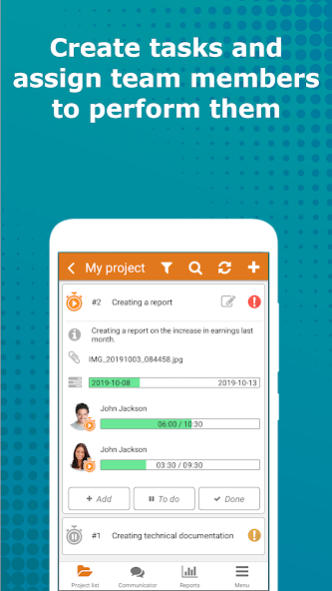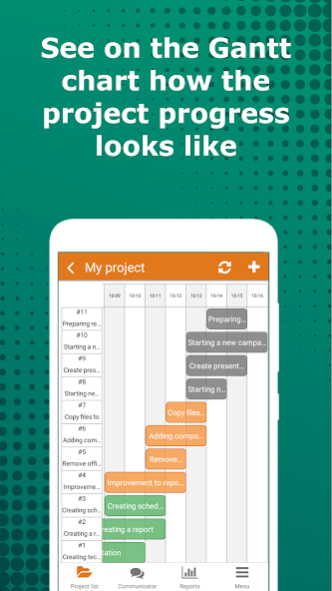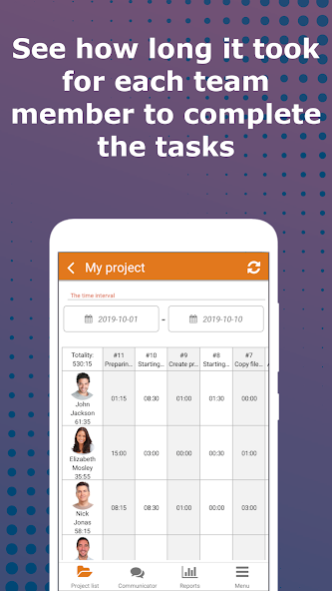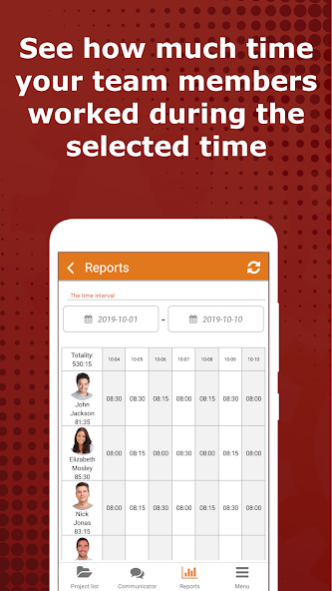Project management-Project 365 7.81
Free Version
Publisher Description
The application will help you in project management, accelerate work and help in communication between team members.
You will be able to create tasks and assign people to perform them. People who join the project will see the tasks created and will be able to record the start and end time of the selected task. At any time you will be able to see who is working on what task and how much time it took to complete the task.
Thanks to the gantt chart you will see at what stage your project is and how many tasks left to complete.
The application has reports on which you will see, among others, how much time the project and individual tasks took up and how many hours each of the team members worked in the selected period.
Thanks to the messenger you will be able to create discussion channels where you will be able to talk and solve problems related to the project.
The application has 3 main modules:
1. Projects:
- creating projects,
- task creation,
- assigning tasks to selected people,
- starting and finishing work on the selected task,
- adding working hours,
- displaying a gantt chart,
- displaying a report on the time consumption of individual tasks by team members
2. Communicator:
- creating discussion channels,
- communication between team members
3. Reports:
- displaying the number of hours worked by individual team members in the selected period of time,
- displaying the number of hours worked by the entire team in the selected time period.
What is a gantt chart?
A gantt chart is a very helpful tool for visualizing project tasks. You can easily see the time of tasks performed and plan the next tasks based on the current pace of work
If you have any questions or want to introduce additional functionalities to the application you will be able to do it from the application level using the "Help" tab.
Help us speed up work on your project. Download the application and manage the project with more ease.
About Project management-Project 365
Project management-Project 365 is a free app for Android published in the PIMS & Calendars list of apps, part of Business.
The company that develops Project management-Project 365 is Mobile Software House. The latest version released by its developer is 7.81.
To install Project management-Project 365 on your Android device, just click the green Continue To App button above to start the installation process. The app is listed on our website since 2023-07-17 and was downloaded 1 times. We have already checked if the download link is safe, however for your own protection we recommend that you scan the downloaded app with your antivirus. Your antivirus may detect the Project management-Project 365 as malware as malware if the download link to com.rgplanner is broken.
How to install Project management-Project 365 on your Android device:
- Click on the Continue To App button on our website. This will redirect you to Google Play.
- Once the Project management-Project 365 is shown in the Google Play listing of your Android device, you can start its download and installation. Tap on the Install button located below the search bar and to the right of the app icon.
- A pop-up window with the permissions required by Project management-Project 365 will be shown. Click on Accept to continue the process.
- Project management-Project 365 will be downloaded onto your device, displaying a progress. Once the download completes, the installation will start and you'll get a notification after the installation is finished.